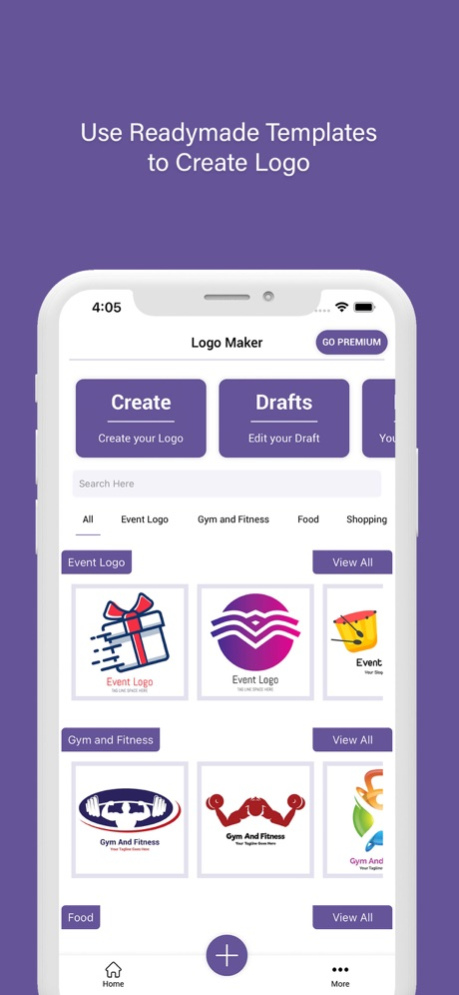Logo Maker - Create Logo 1.22
Continue to app
Free Version
Publisher Description
Make Your own logo for your business, company, office, shop or any service in just few minutes. Logo Maker is the perfect app that has collection of readymade logo templates category wise that helps the user to create logo easily.
Logo Maker App has easy options to customise the logo template. User can search logo template for their business and then tap on it to start editing.
User can edit templates like add logo title, change font style, color, opacity, shadow, move it from one place to other easily as well as add sticker and change background.
Key Features :
Unique Logo Collection of Templates : Logo Maker app has great collection of logos that allow user to choose any logo that best for their business.
Text Editing Options : Easy text editing options like change text color, size, rotation, capitalisation and etc.
Sticker Editing Options : Change Sticker size, move around logo area, change sticker color as well as add own sticker from gallery.
Save/ Share / Print : User can save logo to gallery, share it on social media as well as print it.
SUBSCRIPTION TERMS :-
Price may differ by counties. Payment will be charged to iTunes Account at confirmation of purchase. Your subscription will automatically renew unless canceled at least 24 hours before the end of the current subscription period. User can manage subscriptions in App Store Account Settings after purchase.
Read our Terms and Condition at : https://sites.google.com/view/dharmik-mavani/terms
Read our Privacy Policy at : https://sites.google.com/view/dharmik-mavani/privacy
Feb 19, 2024
Version 1.22
- Minor bug fixed and stability improvements
About Logo Maker - Create Logo
Logo Maker - Create Logo is a free app for iOS published in the Other list of apps, part of Network & Internet.
The company that develops Logo Maker - Create Logo is Dharmik Mavani. The latest version released by its developer is 1.22.
To install Logo Maker - Create Logo on your iOS device, just click the green Continue To App button above to start the installation process. The app is listed on our website since 2024-02-19 and was downloaded 0 times. We have already checked if the download link is safe, however for your own protection we recommend that you scan the downloaded app with your antivirus. Your antivirus may detect the Logo Maker - Create Logo as malware if the download link is broken.
How to install Logo Maker - Create Logo on your iOS device:
- Click on the Continue To App button on our website. This will redirect you to the App Store.
- Once the Logo Maker - Create Logo is shown in the iTunes listing of your iOS device, you can start its download and installation. Tap on the GET button to the right of the app to start downloading it.
- If you are not logged-in the iOS appstore app, you'll be prompted for your your Apple ID and/or password.
- After Logo Maker - Create Logo is downloaded, you'll see an INSTALL button to the right. Tap on it to start the actual installation of the iOS app.
- Once installation is finished you can tap on the OPEN button to start it. Its icon will also be added to your device home screen.